
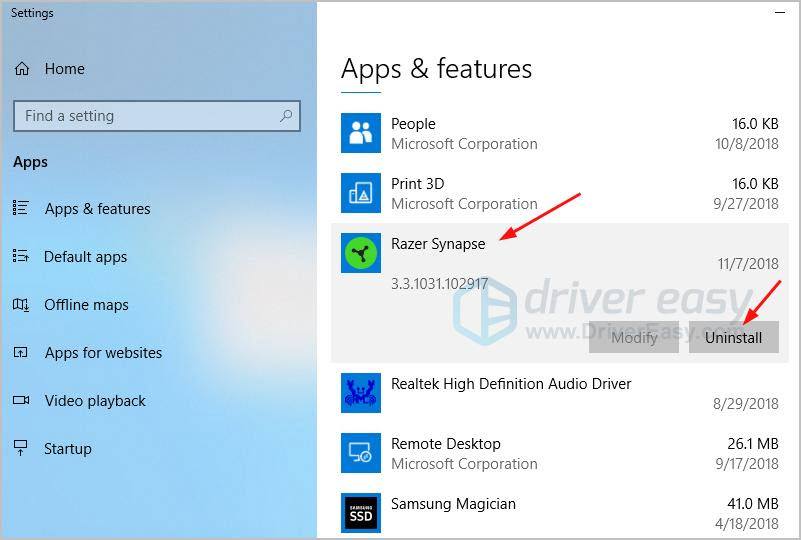
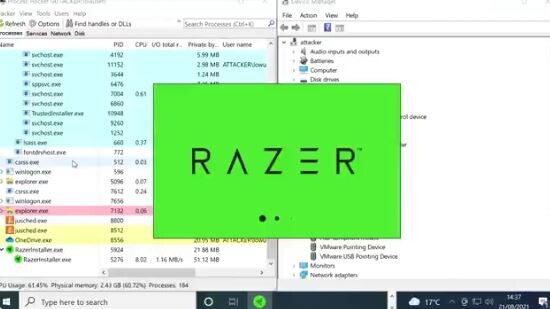
After doing so, the service will check to make sure there is an IPackage interface implemented.
#Razer synapse 3 download stuck code#
No malicious code will execute during the Assembly.LoadFile() call, however. Once the assembly passes the certificate check, the service will then load it into the current app domain via Assembly.LoadFile(). This means that it is possible to use a tool such as SigPirate to clone the certificate from a valid Razer assembly onto a malicious one, due to the fact that the signature of said assembly is never actually verified. NET assemblies before loading them is good, the implementation wasn’t robust, as X509Certificate.CreateFromSignedFile() only extracts the certificate chain and in no way attests the validity of the signature of the file being checked ( ). While the thought behind checking the trust of. If the certificate chain on the assembly doesn’t match that of Razer.cer, the service will not load it. This is done by grabbing certificate information from “Razer.cer”, calling X509Certificate.CreateFromSignedFile() on each assembly and then comparing the certificate chain from Razer.cer with the assembly being loaded. This means that we can simply drop an assembly in one of the folders (C:\ProgramData\Razer\Synapse3\Service\bin, for example) and it will be treated the same as an existing, valid assembly.Īfter recursively enumerating all DLLs in “C:\ProgramData\Razer\*”, the service attempts to ensure those identified assemblies are signed by Razer. Looking at the service, this problem is solved pretty easily as it recursively enumerates all DLLs in “C:\ProgramData\Razer\*”. This makes winning the race condition for swapping out a legitimate assembly with a malicious one challenging. This means that to trigger the assembly loading code path, the box needs to be rebooted. Hijacking an existing assembly can be challenging as low privileged users do not have rights to stop or start the Razer Synapse service. The first issue to tackle is getting a malicious assembly planted in such a way that the service will try to load it. For efficient exploitation, it is important to fully understand the conditions in which an assembly can be loaded successfully. Additionally, the service implements some checks that must be passed before the assembly can be loaded. This approach came with some complications, such as a race condition to replace an assembly before the service loads it. NET assembly with a malicious one, reboot the system and let the Razer Synapse Service load it when it starts. In theory, an attacker could simply replace an existing. When looking at the DACL on the folder “C:\ProgramData\Razer\Synapse3\Service\bin”, you will notice that “Everyone” has “FullControl” rights over the folder (including any files within the folder):

NET assemblies out of various directories within “C:\ProgramData\Razer\*”, such as “C:\ProgramData\Razer\Synapse3\Service\bin”. When the Razer Synapse service starts, it will load.

It is possible to circumvent signing checks and elevate to SYSTEM using assembly sideloading. The folder “ C:\ProgramData\Razer\*” and recursive directories/files have weak permissions that grant any authenticated user FullControl over the contents. NET assemblies from “C:\ProgramData\Razer\*”.
#Razer synapse 3 download stuck software#
Vulnerability: Razer Synapse Windows Service EoPīrief Description: The Razer Synapse software has a service (Razer Synapse Service) that runs as “NT AUTHORITY\SYSTEM” and loads multiple. Product Version: Razer Synapse 3 (.112711) Windows Client


 0 kommentar(er)
0 kommentar(er)
